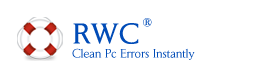You can now Uninstall (remove) any Software from your Computer even if Windows Add/Remove Programs can't! 100% Guaranteed.
Windows Add/Remove Common Issues
Finally, you can now remove any unwanted program from your computer.
The default software uninstaller is failing because of a few reasons. Most common ones are missing program uninstaller package, corrupted program or corrupted Uninstaller file. Sometimes you might even have a corrupted registry files.
Download a simple 3 min. solution to completely Uninstall any program.
Uninstall Any Software
The very first step is by using the Windows Add/Remove Programs (Applications) tool. This should be able to remove the unwanted software itself. Using this particular tool must always be the first initial step that a user should take whenever you delete (remove) any kind of software out of your computer.
Click on the Start menu, then navigate to the Control Panel and click on the Add/Remove Programs icon.
Wait for the list of files to get populated and click on the program icon which you would like to remove and press the Remove button. After that you need to follow the instructions on the screen and you might be asked to reboot your pc.
However if your default windows uninstall tool fails you need to use a External Uninstall Program to delete all the corrupted files and the software itself.
We have design a specific uninstall program tool that will force remove software that Windows has trouble deleting. RegistryWiseCleaner is able to automatically remove the correct paths from the registry that are associated with the software you are trying to delete.
Simply download and fire up RegistryWiseCleaner and go to the System Tools. From there you need to click on the Uninstall Menu and you will see all the available software installed on your computer.
All you need to do after that is Click on the Program you would like to remove and then press the Remove button.
Voila ! You have removed the unwanted software from your computer !
Get started right now, and with just a couple simple mouse clicks you won't have to be bothered by any unwanted software!